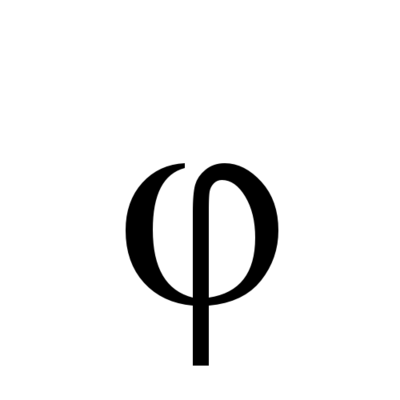Yo,
Wandering what the limit is when it comes to how many containers I can run. Currently I’m running around 15 containers. What happens if this is increased to say, 40? Also, can docker containers go “idle” when not being used - to save system resources?
I’m running a i7-6700k Intel cpu. Doesn’t seem to be struggling at all with my current setup at least, maybe only when transcoding for Jellyfin.
Docker containers arnt virtual machines despite acting like them. They dont actually require compute resources to be sitting around doing nothing like a traditional vm cos they are essentially just a proxy between the kernal in the container and the kernal on the base machine.
If the container isnt doing anything then it isnt consuming resources.
It does consume some resources just not a lot.
Good to know, thanks!
A Docker container is essentially a process running on your machine. Just like any other process. It can be idle, stopped or hogging the CPU. You can use Docker constraints to limit resource use if you want to, memory, CPU and network to name a few.
So, can you run 40 processes?
Very likely. Probably 400 or 4000, depending on CPU usage and memory.
I ran that particular CPU with 64 GB of RAM and used it to run multiple virtual machines, my main debian desktop and a VM specifically as a docker host, running dozens of instances of Google Chrome without ever noticing it slowing down.
Then the power cable shortened out and life was never the same. That was six months ago, the machine was a late 2015 iMac running macos and VMware Fusion.
I’ll add here that the “docker top” command allows you to easily see what kind of resources your containers are using.
If you prefer a UI, Dozzle runs as a container, is super lightweight, requires basically no setup, and makes it very easy to see your docker resource usage.
Very handy, thanks!
Also try Lazydocker, I think it’s far superior to Dozzle for features. If you run it in a folder with a docker-compose.yml, it’ll just show the processes from that set of containers, if you run it in any other folder it’ll show all your docker containers.
This i will definitely look into, love dozzle for when I need to troubleshoot.
Zero. It seems like software is increasingly expecting to be deployed in a container though, so that probably won’t last forever.
While I understand the frustration of feeling like you’re being forced to adopt a particular process rather than being allowed to control your setup the way you see fit, the rapid proliferation of containers happened because they really do offer astonishing advantages over traditional methods of software development.
It was a total game changer for me at least. Gone are the days of me spending an entire weekend day upgrading applications and eventually being scared to patch services. I also try things out I wouldn’t have. I can have thee service up in a few minutes
FWIW, I switched to Linux due to the amazing container support and haven’t looked back in terms of running software. The easy set up, tear down, and common monitoring makes it far more convenient to host stuff on Linux.
Yeah, my own experience of switching to containers was certainly frustrating at first because I was so used to doing things the old way, but once it clicked I couldn’t believe how much easier it made things. I used to block out several days for the trial and error it would take getting some new service to work properly. Now I’ll have stuff up and running in 5 minutes. It’s insane.
I like containers it makes shit very convenient. I dont give a fuck about the specifics of some service i copy paste a docker compose and im off to the races.
Remember dealing with conflicting packages and conf files or updating dozens of vms? I sure do, and I don’t miss it at all
And then it doesn’t work on one VM and it takes you three days to figure out that VM had a slightly different version of a library and that makes the app segfault.
That was before my time lol.
Technically you can get something kind of like that with Ansible but I wouldn’t recommend it.
As it was already said. Docker is not virtualization. The number of Containers you can run depends on the containers and what applications are packaged in them. I am pretty sure you can max out any host with a single container when it runs computational heavy software. And i am also pretty sure you can run on any given host thousands of containers when they are just serving a simple static website
Correct on both counts, although it is possible to set limits that will prevent a single container using all your system’s resources.
None, I use Nix instead. :P
None I use kubernetes with pods instead 😁
Wandering what the limit is when it comes to how many containers I can run.
Basically the same as the number of processes you can run.
Use “docker stats” to see what resources each container is using.
Run 19 but barely get over 5% usage even when transcoding 4K movies where the copyright has expired.
I am at ~80. Most are idling.
For me, the metric to jeep an eye on is the time spent by the kernel between system and user. If the time spent by in system rises it is the sign that the kernel is just switching of context instead of executing programs.
yes.
Big fat zero
I have gone up to about 300-400 or so. Currently running about 5 machines averaging about 100 each.
What cpu/ram setup?
RAM is definitely the limiting factor. The one server with a 5600X and 64GiB ram handled it pretty well as long as I wasn’t doing cpu transcoding, though.
I’ve since added two N100 boxes with 16GiB and two first gen Epyc 32 cores with 64GiB ram. All pretty cost effective and quiet.
The N100 CPUs get overloaded sometimes if they’re running too many databases, but usually it balances pretty well.
Are some of them redundant containers? That’s just a lot of services to be running.
Yeah most of them are just high-availability replicas, probably only about 100-200 actual services/microservices
You can’t really make them go idle, save by restarting them with a do-nothing command like
tail -f /dev/null. What you probably want to do is scale a service down to 0. This leaves the declaration that you want to have an image deployed as a container, “but for right now, don’t stand any containers up”.If you’re running a Kubernetes cluster, then this is pretty straightforward: just edit the deployment config for the service in question to set
scale: 0. If you’re using Docker Compose, I believe the value to set is calledreplicasand the default is1.As for a limit to the number of running containers, I don’t think it exists unless you’re running an orchestrator like AWS EKS that sets an artificial limit of… 15 per node? I think? Generally you’re limited only by the resources availabale, which means it’s a good idea to make sure that you’re setting limits on the amount of RAM/CPU a container can use.
Looks like 9? Here’s what I’m currently running:
- actual budget
- caddy (for TLS trunking)
- nextcloud and collabora
- vaultwarden (currently unused)
- jellyfin
- home assistant
The rest are databases and other auxiliary stuff. I’m probably going to work on it some this holiday break, because I’d like to eventually move to microOS, and I still have a few things running outside of containers that I need to clean up (e.g. Samba).
But yeah, like others said, it really doesn’t matter. On Linux (assuming you’re not using Docker Desktop), a container is just a process. On other systems (e.g. Windows, macOS, or Linux w/ Desktop), they run in a VM, which is a bit heavier and reserves more resources for itself. I could run 1000 containers and it really wouldn’t matter, as long as they’re pretty light.
Been curious about deploying HA with docker. As I understand the only limitation is you can’t use add-ons?
You cannot install addons from the UI, but you can manually install them. Addons are just Docker containers that get configured automatically.
Yeah, I think so. I’m not interested in addons anyway.
13 containers currently. I have thought about adding some more stuff such as bazarr and more but I need to be in the humor for it.
On my old Dell workstation I pulled out of the dumpster of a local business, which now has a second life as a Unraid NAS, I’m running 29 currently. Used to be running more, but I got rid of some after I was done using those services.
Among other things, the server runs my entire Servarr stack, as well as the various media servers for video, music, ebooks and audiobooks, and my Gitea. There’s a bunch of other stuff as well, but those are the most important to me.