

Gaming has nothing to do with Linux. I wish that we could just move on from that. It isn’t the fault of Linux or anyone in the community that some companies choose to ban from you to running there software. Market share is unlikely to cause major changes.


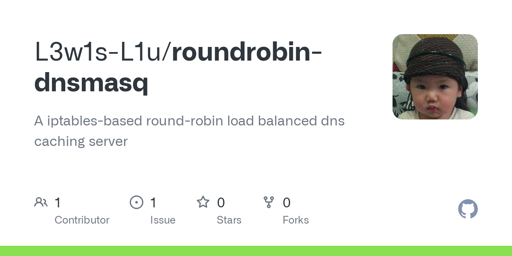


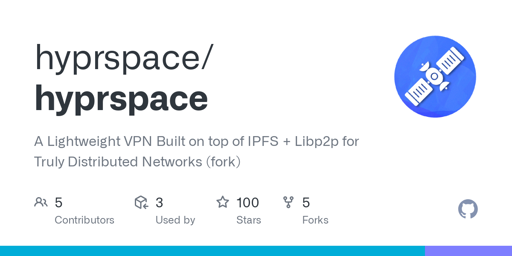
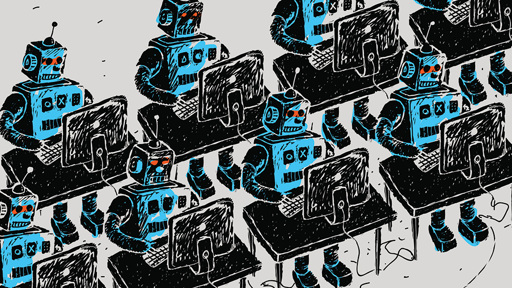


I don’t think that’s ever going to happen.
But even if it did, do you seriously think legacy companies would want to support it? Linux encourages knowledge, tinkering and vendor independence which is not what these companies want. They want a locked down platform that keeps the companies safe.