I’ll stick with the deck. I’d rather a Linux first approach and to support the people putting in the work.
Agreed. It’s hard to believe anyone still recommends Asus after the whole GN debacle.
Steam Deck has the OLED display, better efficiency/battery life, is hundreds of dollars cheaper, is supported by a company that actually cares about it’s customers, and doesn’t need to mess around with installing a different OS.
What’s the GN debacle?
Agreed. It’s hard to believe anyone still recommends Asus after the whole GN debacle.
If you’re in Asia, that debacle is a non-issue. Their support in Asia has been great for me. I’m on the Steam Deck camp but they’re still my go to for gaming laptops.
Just because you haven’t personally experienced issues doesn’t mean they don’t exist.
Not sure why you’re trying to invalidate the experiences of people in my region and me but sure whatever makes you happy.
I didn’t invalidate anything.
Read your original comment and then read this comment you posted.
Agree. Asus never really put much of an effort to support Linux, for example, for the big companies, fwupd, we only see Dell and Lenovo support.
As always, I’m not going to be able to play half my usual games without touchpads.
Analog sticks do not make a good mouse replacement.
That’s why I loved the steam controllers…
I really love the deck’s layout, the original steam controller only having one analogue stick killed it in my opinion. I could never get used to trackpads joystick emulation in games that were designed for an Xbox controller.
Valve leaked a Steam Controller 2 thumbnail in their SteamVR drivers recently:

I’m hype.
Like, you are the human embodiment of hype? Hype made manifest?
I have become hype, destroyer of expectations.
10/10 save
I already build a Bazzite PC. Just waiting on this to turn it into a proper Steam Deck on crack.
That looks soo uncomfortable to hold
Honestly I said the same about the Deck when I bought it… Fast forward 1 and half year later, my playtime is now 99% on the Deck 😅.
I haven’t seen one of these in person. Is it roughly the size of a Sega Game gear?

The screen is roughly the size of a Game Gear. (Not my photo.)
if there is anyone still alive to make the comparison for you they are probably too busy celebratinng their second grandchild
I’m going to guess it’s scaled so it’s basically like holding the Deck today, minus the screen. It’s a render and possibly a render of an older prototype.
ok what would make sense
If ducks tied bananas to their feet.
I had the same experience, by why is that??? On paper, it should have really felt the same.
Well, I don’t know if it should’ve felt the same. The feedback you get from deflecting a stick is just personally preferable to the feedback of haptics and a touchpad for me.
Yeah, it probably comes down to resistance. When you start to move the stick from the center, you have to work against a tiny bit of resistance. With a touchpad, there is absolutely no resistance to let you know when you are not at the center. As you say, that little rumble you get is not equivalent at all. Possibly an even more important type of resistance is how a joystick basically has its own physical boundary to limit how far you can push the stick in any direction. You can flick the stick as hard/fast as you want, and it will always stop at a certain point. On a touchpad, you don’t have that resistance, meaning you have to manually slow down and stop your finger as you reach the edge, or else it will just fly off the touchpad.
The controller touchpad had a teally noticeable haptic feedback that was more pronounced in the center. So yeah, you really knew when you were getting out of the center. In fact the frequency of the haptic feedback was enough to know insitnively where on the circle you were.
What are your top faves that you use the touchpads for? I usually only played verified have that use the joysticks.
In desktop mode I also find the touchpads a little difficult to use primarily because the lack of a physical wheel and left and right click.
Grim Dawn, Factorio, Project Zomboid, FTL, Rimworld, Crusader Kings, Papers Please, Red Alert, Stacklands… the list goes on.
The Steam Deck’s trackpads (and Steam Input in general) are the most underrated and game changing aspects of the Deck and the old Steam Controller.
Playing keyboard and mouse, or mouse only games is totally doable and a joy on the Deck.
I’ve actually chosen to change some games from using gamepad to Keyboard and Mouse since the Deck is so good (for instance Factorio does do gamepad but it’s much better to just use KB&M via Steam Input).
I’d argue Grim Dawn is better on the Deck as I’ve got so many fancy radial menus etc set up, it’s actually easier to play than pressing the number row etc. And with the touch screen, you can rapidly tap different enemies without needing to touch the “mouse”.
I’m pleasantly surprised with how well Grim Dawn and Rimworld play on the deck, tweaked both a bit for personal preferences but actually solid experience. I did cities skylines and ksp on the og steam controller, I can’t get into trackpad as trackball though on the steamdeck for whatever reason, did that with the steam controller for warframe, was great to be able to turn quickly on a controller.
No trackpad really would be a non starter to me, just adds so much flexibility, and the haptics do totally work for me.
Desktop mode I find just fine, steam controller was how we operated a htpc for a few years. Gamepad control worked for kodi, but anything else I had to drop into desktop and mouse around with the touchpads and triggers. Little bit more finnicky with the deck because of the size of the pads though.
I’ve been in Grim Fandango and the Monkey Island (1-3 are my jam) lately. Technobabylon. I’ve been working my way through games I haven’t had time for because of work, like Gemini Rue, the Rusty Lake games. I never played Day of the Tentacle back in the day either so I’m keen for that one. Va-11 Hall-a.
I could not get handy with fps games on the deck at all. I really wanted to run Borderlands 1 again but I was just getting murdred trying to aim with gamepad controls. Touch on right pad activating gyro set me on the right path, and that technique translates to my steam controller when I dock too. It feels more natural to be able to flick around like with a mouse as week. I briefly had a ps3 in 2010. I could not play fps well with a pad. I went from Sega to Dos, to Win 95/98, back to Sega. So I never played around with thumb joysticks. They were never part of my life until I bought a ps3 and just fumbled around with it.
Also Blood. I’m through the first two episodes but put it away for a while.
Been on a Kknd kick in the last few months. But it’s worked so well I’ll move into some other favourites when I’m done - Dark Reign, Total Annihilation, Blood and Magic.
Last year I did my 3000th Fallout 2 run on my desktop pc, but now I’ve got a deck I’m planning to do my first ever fallout 1 play.
In Torchlight 2 (this has been my deck go-to for hack and slash), I play using both pads to move mouse. Getting into the rhythm of it, I easily cover the entire screen by flicking over one pad and setting off in the other. It’s a technique I started using on steam controller some years ago.
I haven’t played Grim Dawn on deck yet, but I understand people are playing it with native gamepad control, I’ll see how that goes.
I play a lot of point and click games (just replayed Grim Fandango), and text entry is way better with touchpads than joysticks. I’ve also played a couple city builders, and I prefer touchpads for that
That said, I prefer joysticks most of the time, especially for games with a lot of action like Metroidvanias and whatnot with a lot of fighting.
Upvoting for Manny Calevera
One of the appealing things about the Steam Deck is its repairability. Valve even made the analog sticks modular, published a teardown video, and partnered with iFixit to make replacement parts available, IIRC.
It would be hard to convince me that a device that doesn’t beat the Deck in this area is “today’s best”. It’s important.
The ROG ally is extremely easy to repair and replace parts.
As someone who owns neither but is impressed by this new boom in handhelds, I’m just happy that there are multiple options that are repairable and modular.
Me too, I came from a switch, I really enjoyed it but the move for me was for the bigger variety of games and the are more specials on steam, gog etc compared to Nintendo. But bear in mind that not all games are handheld friendly.
Not the case for me (at least for the original model). I used it a lot for a few month before it just… stopped charging, not with the supplied power cable, not with any other cable capable of charging it.
Weirdest of all it still detects usb-c for files & stuff, and charges with a phone cable, but the power delivery is so crap that it doesn’t even show up as charging on the taskbar.
Sent it to general repair many times, they could not find out why it does that. It could be a windows problem, and i wish i was in the minority here, but it basically dead weight now.
I get what you are saying. Unfortunately not the whole of the ROG is modular, especially with specific hardware such as charging, SD card etc. Not sure how this differs compared to the steam deck.
GamersNexus proved that ASUS is a scummy company and the ROG Ally isn’t a great product
The Ally and Ally X are very different products, but yes…Asus is scum.
Different how? No difference in that the same scummy company sells them both.
Original Ally has a lot of design flaws, like the SD card being cooked to death, that were fixed in the X.
However, it’s still Asus.
Ah, well its fairly new, I’m sure we’ll find others.
Indeed
Given that it took Asus months to even acknowledge the SD card issues on the original Ally, they don’t hold very much goodwill imo
And Asus is still going strong with the shitty prebuilt GN reviewed yesterday that was the worst prebuilt GN had ever reviewed.
No touchpads. OOTB experience questionable and Bazzite is a community project, compared to first party support from Valve for the Deck.
And the display isn’t definitely better. Yes it’s 120 Hz, higher resolution and VRR, but the Deck’s OLED has proper HDR support and 90 Hz is probably enough for this type of device (as is the resolution, although I’d take a higher res screen as well for 2D games). The main thing that the Deck’s screen is missing is VRR imo.
I’m running bazzite on my steam deck and I love it, it gives me more compatibility with uh… alternatively sourced games. It may be a community project, but it’s brilliantly done
Oh Bazzite is great, no doubt about it.
But it’s not endorsed/supported in any way by ASUS so ROG Ally (X) compatibility isn’t a given. ASUS could release a firmware update tomorrow that breaks compatibility (very unlikely of course).
Veeery unlikely to happen, considering Valve is adding (has added?) support for the Ally to SteamOS.
Do you have any recommendations for learning more about Bazzite for such a use case?
You mean VRR over HDMI and DisplayPort?
No, via the internal display.
Huh, I thought the Deck can do this. Am I confused?
Not on the internal display. You can set the refresh rate, but it doesn’t adjust dynamically based on content (which is what VRR does).
Steam Deck is more than software and a slightly old APU, its also the controlls and build quality. Tbh I dont think any company can truly surpass the Steam Deck.
People have the wrong ideas. Steam Deck LCD was a pure test object anyway, where they saw that there was a market, which is why Valve also released the Oled version. Valve has left the hardware open so that you can also install other OS. Valve may also see competition there, even if the competition releases more powerful hardware. Valve’s hardware is still secondary and steam, which is installed everywhere, is still their core product. The better hardware the competition brings, the more power-hungry games people will buy.
Steam Deck vs … is just nonsense.
Plenty of comments have already addressed the touchpads. But the other thing that only the steam deck does right now, is the symmetrical joysticks at the top of the device. Personally, I find having the right joystick farther down on a heavy handheld absolutely brutal for ergonomics, and it’s the reason I never touch my Switch Lite
I’ll be honest, the Ally as a complete product is not appealing to me whatsoever. Yes, it’s much faster and better on paper, but it’s not better in reality. Admittedly Bazzite makes it a lot better, but it still has way too many drawbacks, compared to Deck. Even more so, it can be said about whatever MSI made
For me it’s just that the deck is a better low power device and has trackpads. I can play RPGs from the 90s at 3 watts for 8 hours on a single charge. The thing I’m most excited for in a deck2 would be even better performance under 10W.
Exactly this.
When will literally any media outlet notice that the touchpads are what make the Deck really special?
I see this type of comment somewhat often and I’m always left a little confused about what I’m missing. The only time I ever use the touch pads is in desktop mode, which is not that often. What games use the touch pads?
Anything which does not have controller support. Civ, for example. Lots of other similar strategy titles. They function as a great mouse replacement. I’ve even used them for first person shooters, where a trackpad in trackball mode can be more accurate for aiming versus a controller.
The right one, that is. The left is more often used for custom menus.
But the fact remains: you are restricted to games with controller support without the touchpads.
Games with partial controller support. I mean, I can hold the guide menu button and then use the right stick to move the mouse, but it sucks balls in comparison to just a quick swipe of the track pad. It makes the game feel fluid instead of wonky. For more complex games they act as controller augments. You can configure anything you want. When I use my PS controller, it just feels like it’s missing a necessary feature without the touch pads. I think most people think of the track pads as a replacement for L3 and R3 and they were in the past. Now though, we have gyro and flickstick. To me, gyro and flickstick over track pads.
*Partial or no controller support.
Mouse heavy games, e.g. Sterallis, you simply move the cursor with the touchpad and click with RT or LT and it works wonderfully
I don’t understand the RT/LT for mouse buttons. Such a long movement to get to a click just feels unnatural to me. When the track pad has a press to click why not use that instead? At least for the primary button.
You can set the actuation to require the slightest of pulls to engage a click. It’s all fully customizable.
Pressing on the trackpad for click often moves your finger, which moves the cursor during the click. It can get annoying.
That works too but for me it’s mentally simpler to pull another finger than having to press with the same one i use to move over the touchpad.
You can do that as well, I use that sometimes, but when you press down your finger will move slightly and you might end up clicking somewhere different from where you intended.
I’ve used them for custom radial menus and for moving the mouse cursor on games with no proper controller support, but I never use it on games with controller support; I would also like to know what other people use them for.
Try them in an FPS. You may be surprised how much more accurate the trackpad can be for aiming versus an analog stick.
I’ve tried, and I can’t get used to it. Actually I started using gyro for aiming, and that feels a lot better.
Fair, maybe it just isn’t for you.
But ultimately, the point is: the Deck is the only one of these handhelds with the trackpads. If you don’t use them, maybe it doesn’t matter, but it doesn’t change the fact that the Deck is the only such handheld capable of playing games with no controller support.
Same here, it’s strange because within my social circles no one talks about them. I only ever use them for the custom menus but that’s pretty much about it. Generally people seem to like using it on shooters but I’ve tried it and still prefer to play shooters with a mouse on my PC. Only ever play more controller friendly games on my Deck so it’s not a big deal to me either.
Sure. But the other handhelds which don’t have trackpads are incapable of playing games without controller support. That is a huge difference regardless of whether or not they run SteamOS.
I use them to get around shitty launchers too.
You probably don’t play mouse heavy games, but if you like strategy games they’re a must. Playing Stellaris, RimWorld, Crusader Kings or Factorio without a touch pad would get annoying really fast.
Yeah I’m the same. People have said they’re better for subtle movements like aiming but I find I tend to either move too little with them or spin out of control. Fat thumbs I guess.
Tbh the round, concave trackpads on the Steam Controller were better in every way. But I’m happy we at least still have the trackpads at all.
Desktop dungeon type games where you need to mouse over stuff.
I’m sure Valve loves the fact that more people are locked into the Steam store.
Steam is great, and there’s workarounds for using other installed games/stores, but… kinda feels bad that this stuff is so integrated into the Valve/Steam experience.
Don’t get me wrong, I use my steam deck… a lot… and I buy most of my games on Steam… I just wish GOG and Epic integration was a little more integrated, just so I don’t feel so locked in to one company. (yes, I’m aware of heroic launcher, and other options, but they’re still just hacked on extra steps that don’t always work)
There’s nothing stopping epic or GOG from distributing a flatpak for their experiences/stores, the question is where are they?
deleted by creator
I’m aware, I just like to gently remind people that the stores they want to shop from, seemingly don’t want their money. I view the deck as a kind of linux trojan horse for gaming, SteamOS on more devices could at least convince GOG that linux is worth supporting.
Epic has an axe to grind and I expect nothing from them.
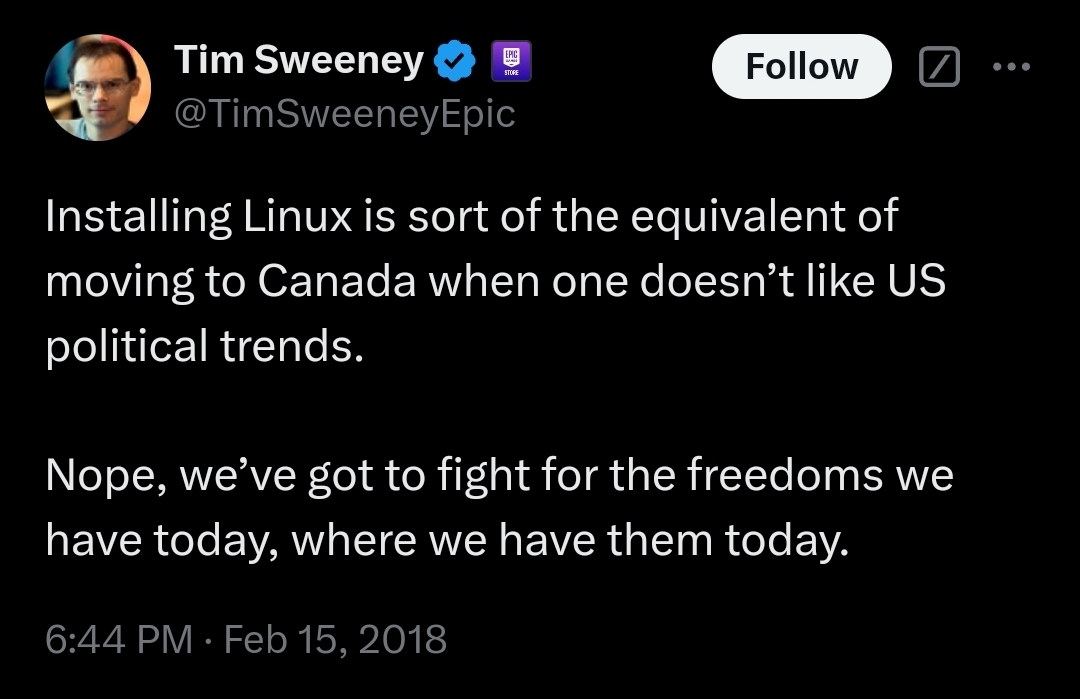
deleted by creator
Why? I claim them all the time on my phone, and occasionally play them through Heroic. I’ve never installed EGS on any of my devices, but I’ve played a few through Steam’s integration.
A free game is a free game, but I’ll never buy from EGS while they’re so hostile to my preferred platform: Linux. I’ll occasionally buy from GOG, but honestly, their DRM-free schtick isn’t nearly as valuable to me as Valve’s investment in Linux.
deleted by creator
Epic is paying the devs, FitGirl and any other form of piracy isn’t.
So, they ignore Canada and refuse to support the people there. Greaaat.
Neither of the companies want to support Linux. Simple as that. Or else their launchers would work on Linux without needing third party ones. They don’t see Linux user base as big enough to be worth the effort.
deleted by creator
Thing is, unlike other vendor lockins, it’s on GOG and Epic for not providing a launcher. It’s super easy to install alternate launchers on the Steam Deck, it’s just Epic and GOG haven’t released official ones yet…
They likely already have regular executive meetings amongst the developers at GOG and likely have discussed this over a decade and decided is wasn’t worth the effort. I wonder why?
If GOG officially supported Linux with their launcher and whatnot, idy probably switch my spending to them. That they haven’t tells me they don’t want the hundreds I spend on games every year.
Likewise for EGS, but I expect a bit more from them (e.g. fund Linux compatibility, make Fortnite Linux compatible, push their EAC customers to support Linux in their games, etc).
It will never happen unless CD Project/GOG spend the 100s of millions of dollars that Valve spends to help fund and support all the Proton compatability and tool suites and ease-of-use QA control to ensure their legacy games run in Linux (i.e. support a game developed in 1996 to run smoothly on every permutation of PC hardware configurations and support paying to develop patches until the end of time). Which is what Valve is currently doing.
They don’t need to, Valve’s work is FOSS, and Heroic proves that it can be reused in another application.
I don’t expect GOG to test every game on every Proton/WINE version, all they need to do is give the user the option to select a different version. Heroic does that, as does Steam, so surely GOG can figure it out.
So then why do you think they (GOG) haven’t done anything for Linux yet?
Because they don’t care. Or maybe they’re just poorly run. It would be pretty cheap to make Linux gamers happy, yet they don’t.
Is there a newer method? I had to install Ubisoft Connect recently and it’s still somewhat tedious having to set up all the Proton settings manually.
Agreed but that’s just life in Linux in general. If epic and gog don’t want to do the work to have a legitimate option in Linux (makes sense given market share), we’ll keep doing the best we can with the hacky options while supporting the platform that is putting in the work.
No one is locked into the Steam store. Any of the others could release a Linux handheld if they wanted to.
First they would have to make an interface that works in a console like way, and then actually make the launchers work on Linux. But this would require effort, and neither care about actually supporting customers.
Epic is far happier being customer hostile.
GOG games work great with heroic because no DRM, almost as easy as steam games. Epic is a pain in the ass though because you need to be logged in to play them. They work offline for a time but every time I travel I have to reenter username, password, 2FA code and captcha. For whatever reason it just refuses to remember the device. Still Civ6 is good on deck and it was free on epic.
yes, I’m aware of heroic launcher, and other options, but they’re still just hacked on extra steps that don’t always work)
I mean, this requires buying a windows powered handheld and then loading an entire OS on it.
So I don’t think people are locked to steam with it, but I’m honestly not sure.
No touchpads? Not even a contender lmao
As someone that has both (and I did install Bazzite on the Ally) I have found myself still using the Steam Deck. Like many in my (admittedly fortunate) situation, I had a deck first then got an Ally later out of curiosity if the “more power” aspect would make an impactful difference in gaming on more demanding titles. And while yes you can get more frames/use higher graphics settings on demanding titles, I keep going back to the Deck because it’s just a better overall experience. Even with Bazzite on the Ally, there’s just this level of Jank that prevents me from using it as my main “console.”
A recent example: I finally beat Horizon Zero Dawn (original version ran great on the Deck and I played through the whole game on it) so naturally I fired up the sequel, Forbidden West. Since it’s a newer game it’s a bit more demanding and not officially a verified Deck game, but I’ve been able to get it to run at a mostly steady 30fps anyway. I was curious how much better the Ally would run it so I tried it for a day or two, and while I get more fps, the frame pacing and controller response and screen and speakers just soured the experience so I went right back to the Deck and I’ll be playing the rest of the game on that. I had similar experiences with other demanding games like Cyberpunk, BG3, Dragon Age, etc.
And yes I know that there is “tweaking” I can probably do to make things “perfect” on the Ally but I just want something that works when I want to just play a game, but allows me to go down the tweaking rabbit hole when I want to. The Steam Deck does that in all regards. And no, my issue with the Ally aren’t from a lack of knowledge (I’ve worked in IT for over 20yrs, I know what I’m doing when it comes to making a PC work) because I do often mess around with the Deck to “perfect” a respective experience with a game.
Maybe when Valve finally releases SteamOS for other hardware will I give it another go (though they can’t change the hardware itself), but until then, I’ll stick with the Steam Deck (and my big rig for the few games that are just too demanding)
Edit: and for the curious, I only got around 40fps on Forbidden West in the most demanding areas compared to 30fps on the Deck, and I put the two on identical settings, including graphics preset, resolution (720p on Ally, 800p on Deck because aspect ratio) and everything else. So the added power didn’t do enough to justify the rest of the experience.
It won’t surpass the Deck for me until they put trackpads on it!
today’s best handheld
no trackpads, I rest my case.
The possibility of needing to deal with Asus tech support kinda ruins this whole thing.






















