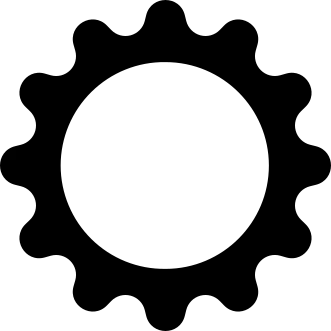Considering switching to Linux, but I have many questions.
-
Gaming - I enjoy gaming and want a Distro that will let me play most games. I have read that keeping nVidia drivers up to date can be (was?) a problem. I currently use steam for 99% of my gaming, I’m aware steam is porting a lot for SteamOS, but what are the limitations of this? Will I have to wait for a port before I can play a new game? Are there stability issues?
-
I’ve developed a lot of pretty basic macros for excel in Visual Basic, I’m not a programmer by any means, but I can write some algorithms to do QoL coding. Is making the switch to open office seamless? Will my .xlsx docs incur formatting issues? Will my macros translate to whatever editor is used in open office? Does open office use the same codes for cell functions? Are there statistic package add-ons like with excel? Essentially, I’m asking how much work is ahead of me if I make this switch?
-
I do enjoy the old version of outlook and work with many people who use outlook calendars for scheduling. Is there a similar program that will work with the same functionality on their end? (E.g. a mail client that will allow me to accept calendar invites from others and confirm it on both ends?).
-
I am familiar with Visual Studio and use it as my IDE for very basic programming (I like to tinker with automating certain tasks in games, again by no means a programmer). Is there an equivalent FOSS version that would have a low learning curve coming from Microsoft’s IDE?
I can tell you macros in Excel will more than likely not transfer. As for formatting, 50/50 depending on how in-depth it is. I would advise dual booting/vm for Excel. There just is no other program as powerful. I’m not saying Libre or others can’t do what your looking to do, but more than likely would need a rebuild to get there.
Agree for Excel. An alternative can be to use winapps which allow to run excel via docker (or podman) and open windows app same as if there were natively installed.
Steam has a compatibility layer called Proton, when enabled you can play games designed to run on Windows. You can check ProtonDB to see if a game runs or you can just check by yourself.
Games that use anticheat are the most prone to not work on Linux.
Also, you don’t have to move to Linux cold turkey. You can try dual boot and adapt your workflow at your own pace. GL 🙂

Some anticheat… For example Marvel Rivals, Star Wars Battlefront 2, Counter Strike 2 etc should work fine
- I can recommend VSCodium. It is based on the open-sourced code of VSCode. On many distros you will find it in the default repositories.
- I think Thunderbird does that
The thing with Office is Microsoft has worked hard to keep it’s monopoly. Office is it’s cash cow and so they avoid standards deliberately to make it harder to move off. There are plenty of alternatives, lots of email software, etc. It’s just about taking your time and moving bit by bit. You can install LibreOffice and Mozilla Thunderbird on Windows to try them out. LibreOffice being what replaced open office.
I would say, instead of trying to 100% switch over, instead dip a toe in. Dual boot, or run a seperate system as linux first. Slowly grow into it, and then if in a few years, it feels feasible, put it on as your main and have your windows system as the back up. Then maybe eventually you won’t need/want a back up at some point.
- Gaming on Linux is nearly effortless within the Steam ecosystem. Outside if that, it requires a little more technical proficiency and a willingness or excitement for learning. Lutris, Heroic, and Bottles are all tools that can help you run non-Steam Windows software on Linux. Your mileage WILL vary depending on what you want to run. Non-games are very hit-and-miss.
- Use LibreOffice, not OpenOffice. Formulas should work natively, but macros may need to be reimplemented since LibreOffice Calc uses a different “Basic” than Excel.
- That depends on what you mean by “Outlook”. I’d wager most Linux users automatically pick Thunderbird, which is a fairly basic mail client compared to the MS Office version of Outlook. It is comparable to the lightweight built-in Windows Outlook, though. I prefer Evolution as my mail client, which is closer to Apple Mail or Windows Outlook. Try some things out and see what you like.
- VSCode and VSCodium are readily available FOSS editors. There is also Kate, which comes with many KDE-based distros. Jetbrains IDEs work very well on Linux, whether you use free community, free non-commercial, or paid versions.
Install Mint, install Windows in a VM, slowly move over.
A VM is a great way to still get the MS Office features you need by running office in a virtualized Windows machine.
#Gaming
On the machine I used Nvidia on, I ran Linux Mint and used that distro’s driver manager. It was fairly straightforward. I found an appropriate time to build a new machine and I’m now a Ryzen/Radeon kind of guy.
In broad strokes, what Valve has done for Linux gaming is build a compatibility layer that translates the game’s calls for Windows systems into those that Linux can understand, especially translating DirectX API calls to Vulkan. So, for the most part, Windows games now “just run.” You do not need to wait for a game to be ported to Linux, and in fact many just simply aren’t anymore; Valve’s instructions are to target Windows and let Proton handle Linux gamers. The one place you’ll find issues are some games that use kernel level anti-cheat, a technology that can work on Linux, but many studios choose not to let it.
#Excel/macros
I don’t know if a conversion to a FOSS office suite (I would recommend LibreOffice or possibly OnlyOffice) will be 100% seamless, the most trouble I had with LibreOffice was collaborating with others. An MLA formatted essay made in LOWriter may translate fine, powerpoint presentations and spreadsheets might be a little wonky.
The cool thing about FOSS apps is you don’t have to have Linux to give them a try. You can install LibreOffice in Windows and try it out yourself.
#Outlook
I don’t know a damn thing about Outlook. There are several email clients available for Linux, which I don’t use, so, I can’t really help you here.
#Programming IDEs
I don’t think VisualStudio is available for Linux; their text editor VSCode and a “we built the parts they opened” called VSCodium are.
Linux is an extremely programmer friendly environment; you’ll find a lot of IDEs available. Your typical Linux distro ships with Python and Perl interpreters among others just built right in, along with GCC of course. I’ve messed around with the Godot game engine, along with Arduino, though these days if I’m going to do much programming I’m going to do it in Python, including for microcontrollers. These days I’ve somewhat standardized on ESP32s running MicroPython.
OpenOffice has seen essentially no development since 2011, when the trademark got transferred to Oracle after they bought Sun Microsystems.
The project got forked into LibreOffice to dodge the trademark issue, but it’s the same devs, practically the same project, but now under a non-profit organization. Well, and with 14 more years of development.
So, use LibreOffice instead of OpenOffice. It will most likely come pre-installed on whichever Linux distro you go with. But you can also try it out on Windows beforehand, if you have concerns.
Just a headsup incase you try it on windows 11 before you do on linux:
LibreOffice, out of the box, is slow and buggy sometimes on windows 11 and the user interface doesn’t look as smooth as on linux. You might have to tweak some graphics settings to bearable.
LibreOffice looks and works significantly better on Linux.
Ive personally not encountered any of the issues listed above for Libreoffice on Windows, it runs just as well on my win10 system as it does my Linux system (dual boot). That said, I have yet to try it out on Win11 amd if I do, it will be virtualized vs running on bare metal.
Glad to it’s been working fine on win10!
I have encountered the same issues as above on multiple different devices running win11 and that’s why I wanted to make a heads-up.
Two separate linux installations, in the otherhand, had no issues at all running libreoffice.
Makes me wonder if its a win11 specific thing, which honestly wouldnt surprise me in the slightest.
I haven’t delved deep into the problem but yeah, also wouldn’t surprise me if it’s about win11 specifically.
I can speak to a few of your questions. I’ve been fully on Linux, both my laptop and gaming PC for two years now.
- Gaming - I use Steam for all of my games, and have had few issues. Steam uses Proton to allow non-native games to run, and it happens all within the Steam client. New Proton versions update within Steam just like your games. I’ve run across a few games that wouldn’t launch or would CTD, but those are few and far between and similar to my experience in Windows.
Sample of games I’ve played without issue:
- Star Wars Jedi: Survivor
- Horizon: Forbidden West
- Helldivers 2
- Red Dead Redemption 2
- Dwarf Fortress
- Kingdom Come Deliverance 2
- Fallout: New Vegas
- Deep Rock Galactic
- Sea of Stars
- Factorio
I have an Nvidia 3080Ti and use the proprietary Nvidia drivers. From what I recall, the install was painless and I haven’t had driver issues.
-
OpenOffice - I use LibreOffice, because to my understanding it is actively maintained unlike OpenOffice, and I haven’t had any issues casually using it to view documents.
-
I use Thunderbird for my mail client and haven’t had any issues setting it up or using basic functionality. It works just as well as it did under Windows.
-
I installed VS Code or one of the foss alternatives, can’t remember which, and haven’t had issues with it.
TL;DR that’s really my experience with everything in Linux. Some things are a learning curve, but most stuff just works. I’m also not a tinkerer. I just wanted an OS that works and stays out of my way and Linux has been great for that.
To me it looks you are pretty deep in MS ecosystem. The easiest to switch to Linux are developers because development on Windows sucks and casual users because they depend only on their web browser. Since you are both a gamer and deep in MS office suite it will be very hard because its completley different ecosystem.
My proposal: recreate your environment in VM and switch on linux host with that same setup. And then try get step by step over a year outside of that VM.
Gaming - I enjoy gaming and want a Distro that will let me play most games. I have read that keeping nVidia drivers up to date can be (was?) a problem. I currently use steam for 99% of my gaming, I’m aware steam is porting a lot for SteamOS, but what are the limitations of this? Will I have to wait for a port before I can play a new game? Are there stability issues?
For gaming you should keep in mind that you want a distro with decently new packages to avoid issues with Nvidia & also to have the correct drivers for some titles: fedora is good for a strong base, although I heard they are doing away with there x86 libraries… I prefer endeavor os, but you will at very least need to learn to use pacman and yay, but they aren’t hard to understand if you have basic programming experience. You should also know that almost all games that are not supported on Linux nowadays are either really new, like launch day new, or they rely on an invasive anti cheat: are we anti cheat yet & proton db should give you a decent idea if your library is compatible.
I’ve developed a lot of pretty basic macros for excel in Visual Basic, I’m not a programmer by any means, but I can write some algorithms to do QoL coding. Is making the switch to open office seamless? Will my .xlsx docs incur formatting issues? Will my macros translate to whatever editor is used in open office? Does open office use the same codes for cell functions? Are there statistic package add-ons like with excel? Essentially, I’m asking how much work is ahead of me if I make this switch?
I don’t have nearly enough experience with your second point, my only thoughts are that you should be looking into libre office - it’s the most mature in my eyes, and open office has made a lot of questionable decisions recently. Also as a general rule, I would say there is about an equivalent amount of compatibility between the oss alternatives and the different versions of the Ms office suite, it will be noticeable, but so long as you don’t live and die by formatting, it will just be mildly inconvenient.
I do enjoy the old version of outlook and work with many people who use outlook calendars for scheduling. Is there a similar program that will work with the same functionality on their end? (E.g. a mail client that will allow me to accept calendar invites from others and confirm it on both ends?).
I believe you are looking for proton, they are the oss answer to the Ms and Google suites, I don’t know if you will have quite the amount of compatibility you want between people, but if that’s important just use the web versions of your preferred suite.
I am familiar with Visual Studio and use it as my IDE for very basic programming (I like to tinker with automating certain tasks in games, again by no means a programmer). Is there an equivalent FOSS version that would have a low learning curve coming from Microsoft’s IDE?
Vs code is almost entirely open source, as such, there is a project called vs codium which takes the publicly available vs code source code and keeps it fully open source, if you like the visual studio program you will hardly notice a difference.
Gaming - go to protondb.com and look for the games you at regularly. If something g you at isn’t supported (mostly specific online multiplayer games) then you’re out of luck. Most games work seamlessly.
Watch some YouTube videos about people showing how to install Nvidia drivers to get an idea of how complicated it is.
Don’t trust any comment that promises that everything works fine on Linux or says it is an easy ride. These are blatant lies. There are reasons why only 2 or 3% of the world population uses Linux. I’m pretty sure I’m getting downvoted by some Linux fanboys/girls for stating this fact.
You always need do some research, do tricks, hacks, or configuration. Sometimes it works on first try, sometimes you ask yourself why you do this and want to go back to windows.
Don’t worry there are guides. And before doing something you don’t truly understand ask on social media / chats about the problem. People will help.
I have to agree! Linux being Linux is that there’s always something weird happening. System update suddenly makes your Application Launcher transparent? Welp, that’s just Linux!
At the same time - things are MUCH better now, than they were 5-10 years ago, especially if you’re a bit lucky with your chosen distro. I’m really rather happy with my Garuda.