Yup, it works great. I actually did it myself when migrating from a centos to debian host. Worked first try, no issues (except one thing that was already broken but I didn’t know because I hadn’t accessed it recently). Containers are great for this.
- 2 Posts
- 873 Comments

 5·6 months ago
5·6 months agoThis. Cloud-init, or autoinstall for Ubuntu, to get the install done, then use ansible for anything more.

 41·6 months ago
41·6 months agoWell, except for all the belt and road projects that they expect to foreclose and repossess. https://dailymare.com/news/chinese-firms-now-control-over-a-third-of-africas-ports---raising-fears-of-beijings-expanding-global-reach,1269
Ever play Civilization? There are more forms of victory than military. The US is going for cultural, China is going for economic.
Bind mounts. I’ve never bothered to figure out named volumes, since I often work with the contents outside Docker. Then I just back up the whole proxmox VM. (Yes I’m aware proxmox supports containers, no I don’t plan to convert, that’s more time and effort for no meaningful gain to me.)
You can restore that backup to a new VM. I just make sure it boots and I can access the files. Turn off networking before you boot it so that it doesn’t cause conflicts.

 11·6 months ago
11·6 months agoI note there is no information or statement from her father. Which is unusual, because it’s his house where she was shot.

 8·6 months ago
8·6 months agoYes, but I wouldn’t bother bringing it up to them. It’s fine if they want to provide it under multiple licenses. Since they make it available under the GPL, you can do those things under that license.
If they do change something, it will probably be to change the license away from GPL.

 52·6 months ago
52·6 months agoBeing a YouTube personality is enough justification for me.

 5·6 months ago
5·6 months agoDamn, I thought it was the 70s. I was off by decades.

 132·6 months ago
132·6 months agoDidn’t Thor Heyerdahl do this on a raft like 50 years ago?

 61·6 months ago
61·6 months agoAssuming there were arrests.
The issue is not encryption, it’s the unauthenticated API. People can interact with your server without an account.
That’s still better than nothing, so keep at it.

 41·6 months ago
41·6 months agoApparently I can’t read

 44·6 months ago
44·6 months agoDon’t put words in my mouth.

 53·6 months ago
53·6 months agoLoops?

 61·6 months ago
61·6 months agoThe DJ is the artist. Each set is an album with one track. What’s broken about that?

 61·6 months ago
61·6 months agoOr if you run untrusted code. Including code that might be susceptible to a compromised developer or a supply chain attack.

 3·6 months ago
3·6 months agoJellyfin should be fine. Why do you say it breaks it?

 7·6 months ago
7·6 months agoTrue, but that assumes 100% accuracy in convictions.
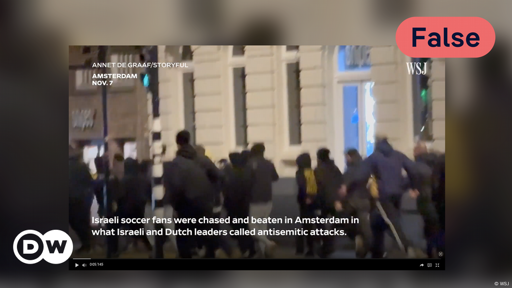
Show me one place where indigenous people aren’t treated like crap by the government