If you don’t want to see Reddit ever again in search like I did, you can follow these steps:
Step 1: Install the extension from the Firefox store.
Step 2: Search Reddit.
Step 3: On your first search result drag your cursor over to the right on the drop-down arrow and select the crossed out eye.
Step 4: Hide all the Reddit suggestions on your first page.
Step 5: Now you won’t hear a beep again from that Snoo.
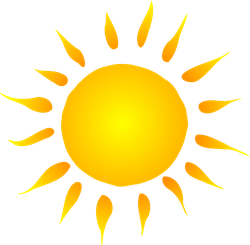

Kagi can do this by default, without having to hope that a random extension doesn’t one day suddenly decides to update into a infostealer. In general, apart from the few super popular ones, installing a random extension that can do the random niche thing you need is a pretty big risk.
I speak from experience, few years ago the developer of Nano Defender, which was at the time better at avoiding anti-adblock scripts, decided to sell/handout the extension to someone, who turned it into a cookie/info stealer, which got through automatic update and started wreaking havoc on everything I had logged in. Since then, I avoid extensions as much as possible.
As for Reddit having the answers - nah, never had an issue with finding what I need without reddit, for the last year I stopped using it, and in the few cases I didn’t and resorted to turning off my vpn and looking at the thread, it was a mix of adverts pushing their product masquerading as comments, deleted or edited relics of the exodus, straith up wrong suggestions, and in general it didn’t help me at all.